Litehouse Create Videos
Express more and engage your audience using videos! Litehouse Create allows you to add videos anywhere and spice up your content.
You can add videos to any section or structural component in the story, anywhere on in your story. Video also make cool backgrounds for your text content.
Videos help drive more visitors to your story, promote social sharing and push sales and business goals.
Add a new video
1) In the editor mode, click on the plus symbol to insert a new component from the options available
2) Select Video
3) A video module will automatically by added to your section
4) Start editing your video
5) Save and view your edits
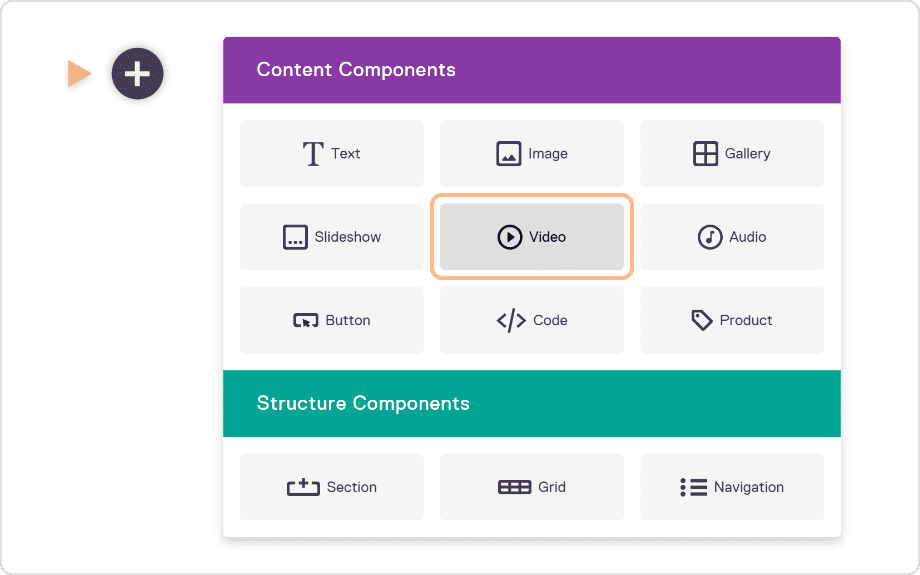
Replace or add more videos
To replace a video, go to the section’s drop-down menu and select “Replace Video”
To add a new Video:
You can either go to the section’s drop-down menu and select “Duplicate”, this will create a copy of your video. You can then replace the video in the duplicate that you created.
Or you can click on the ''PLUS" symbol and select ‘‘Video’’ from the options. This will add a new Video module to the story.

To upload a new video, go to Media Library (1) and click ‘‘Upload’’ (2), or simply drag and drop the video you want in the gallery.(3)
The platform will compress large videos, so you don’t have to worry about the size.
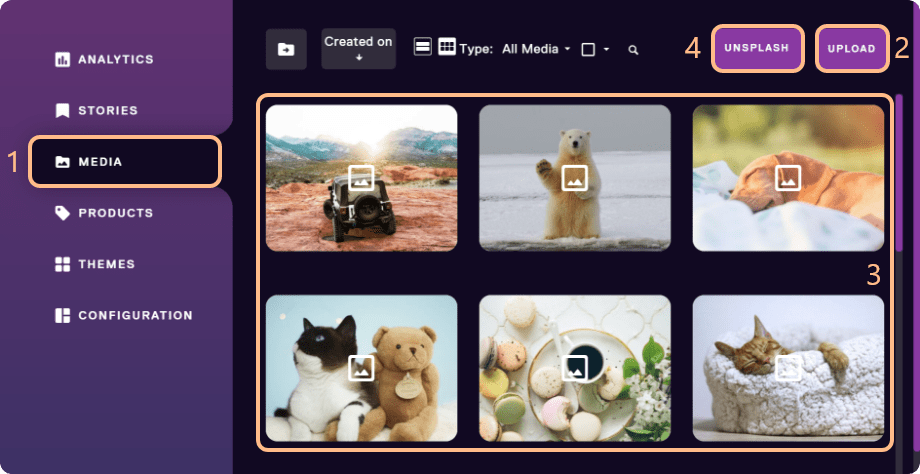
See example of Video uses on the platform:
Video backgrounds - Add a video to your background to spice things up.
Video backgrounds
"At vero eos et accusamus et iusto odio dignissimos ducimus qui blanditiis praesentium voluptatum deleniti atque corrupti quos dolores et quas molestias excepturi sint occaecati cupiditate non provident, similique sunt in culpa qui officia deserunt mollitia animi, id est laborum et dolorum fuga."
Video title 1
Video title 2
Video title 3
Video title 4
Video title 5
Video title 6
Video title 7
Video title 8
Video thumbnails
The video component offers the possibility to change it’s cover image. If this is not set, then the default video cover image is generated by the first frame of the video.

Embed Youtube videos and playlist
You can add a YouTube video or playlist to a Litehouse Create story by embedding it. See the tutorial on how to do this.