Litehouse Create THEME EDITOR
This tutorial will showcase how to create your own theme to customize every element of your stories
1. Creating a new theme
Go to the themes tab in your dashboard and click the "new theme" button on the top right corner. In the new window add the theme image, name and description and click on the "add theme" button to create your new theme.
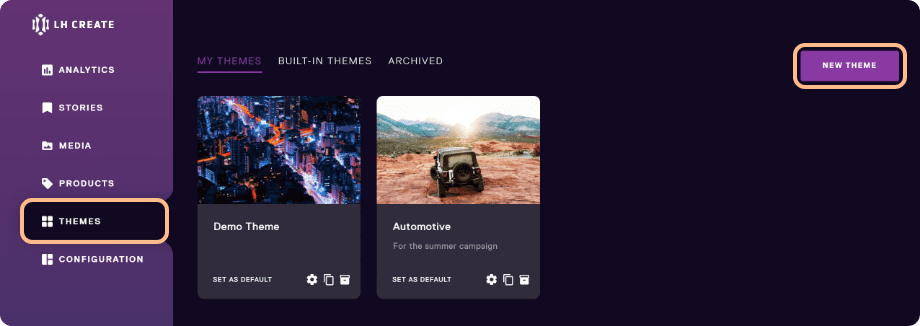

2. Customizing your Theme
Click on the theme you want to edit, this will take you to the Theme Editor. Here you can customize the default style of each of the available building components used in the Story Editor. You can edit both text and components. For example, you can change the style of the Heading 1 by clicking the button to the right of the text sample.

This will open the settings menu where you can change the style of the component and all of the subcomponents in the particular element you selected. Note that any changes you save in your theme will affect all the stories that use this theme.
